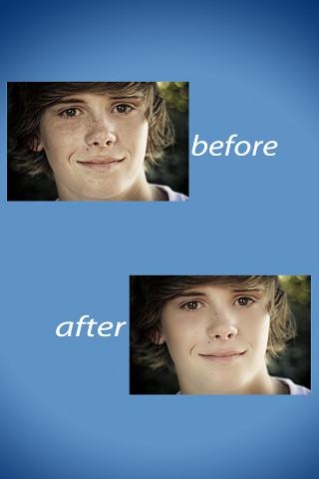PicBeauty 1.8.2
Free Version
Publisher Description
iPhone HOT app PicBeauty now on Android!
Follow PicBeauty on twitter @PicBeautify
or Like PicBeauty on facebook to communicate with us!.
*****PicBeauty, make life more beautiful!*****
You wanna be more pretty ?
R you worried about your facial wrinkles, pimples?
Do you want to customize natural and elegant photo for Facebook,Twitter,LinkedIn,Snapchat,Pinterest,Instagram or other social sites?
PicBeauty brings your wishes to reality!!!
PicBeauty is a facial photo editing app, which is a brother App of PicFrame+ and PicFun. It can help you weaken pimples and wrinkles by using “Smooth” option, whiten face skin and teeth obviously by using “Whiten” option.
This system removes the unwanted components that spoil the beauty of face , makes your skin smoother , emphasizes the shadow, and makes entire face looks more beautiful.
Easy beauty, easy share, easy life!
? ”Whiten” option to whiten teeth and skin
? ”Smooth” option to weaken wrinkles and pimples
? ”Compare” option to view beautification effect conveniently
? Smooth UI and operation
? Quick share to Facebook or send via iMessage
About PicBeauty
PicBeauty is a free app for Android published in the Food & Drink list of apps, part of Home & Hobby.
The company that develops PicBeauty is Active Beans Inc.. The latest version released by its developer is 1.8.2. This app was rated by 3 users of our site and has an average rating of 3.7.
To install PicBeauty on your Android device, just click the green Continue To App button above to start the installation process. The app is listed on our website since 2016-03-24 and was downloaded 1,491 times. We have already checked if the download link is safe, however for your own protection we recommend that you scan the downloaded app with your antivirus. Your antivirus may detect the PicBeauty as malware as malware if the download link to com.ywqc.picbeauty is broken.
How to install PicBeauty on your Android device:
- Click on the Continue To App button on our website. This will redirect you to Google Play.
- Once the PicBeauty is shown in the Google Play listing of your Android device, you can start its download and installation. Tap on the Install button located below the search bar and to the right of the app icon.
- A pop-up window with the permissions required by PicBeauty will be shown. Click on Accept to continue the process.
- PicBeauty will be downloaded onto your device, displaying a progress. Once the download completes, the installation will start and you'll get a notification after the installation is finished.